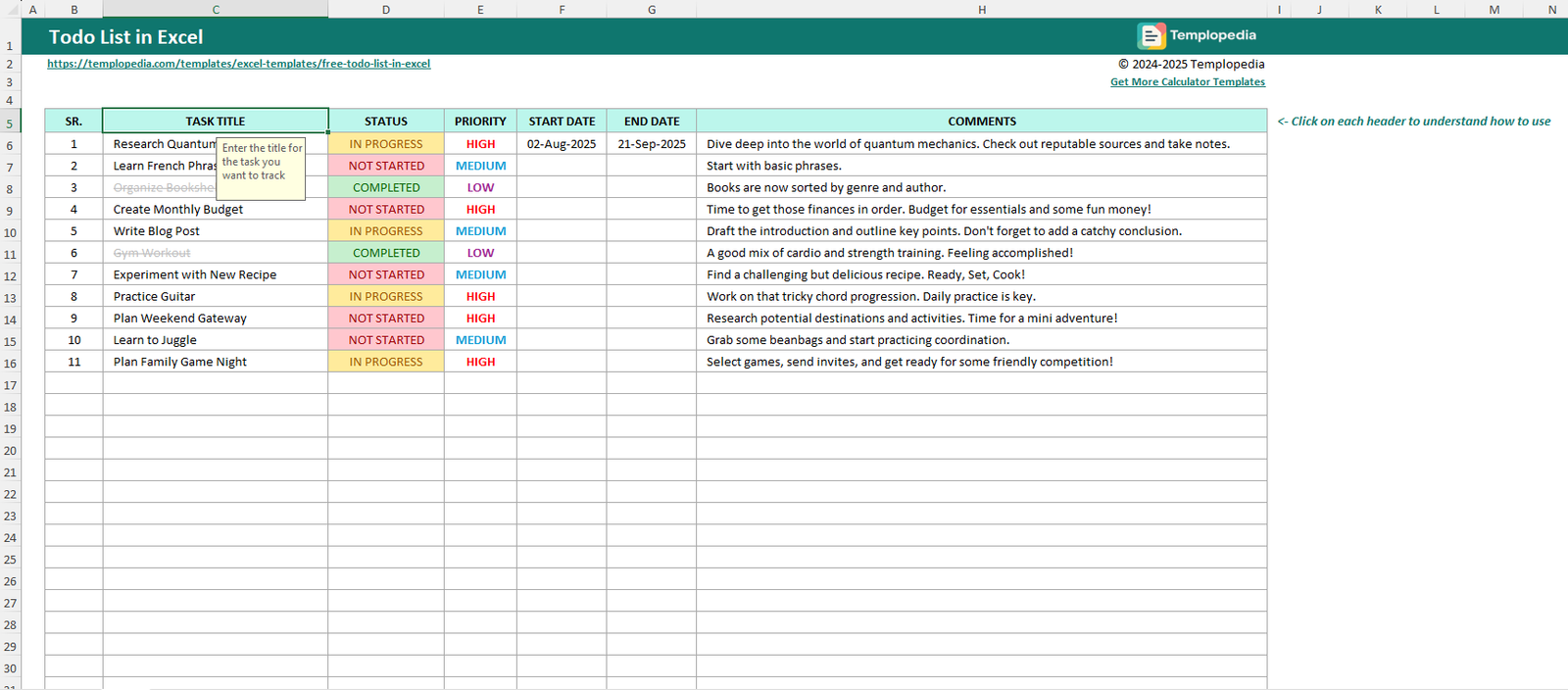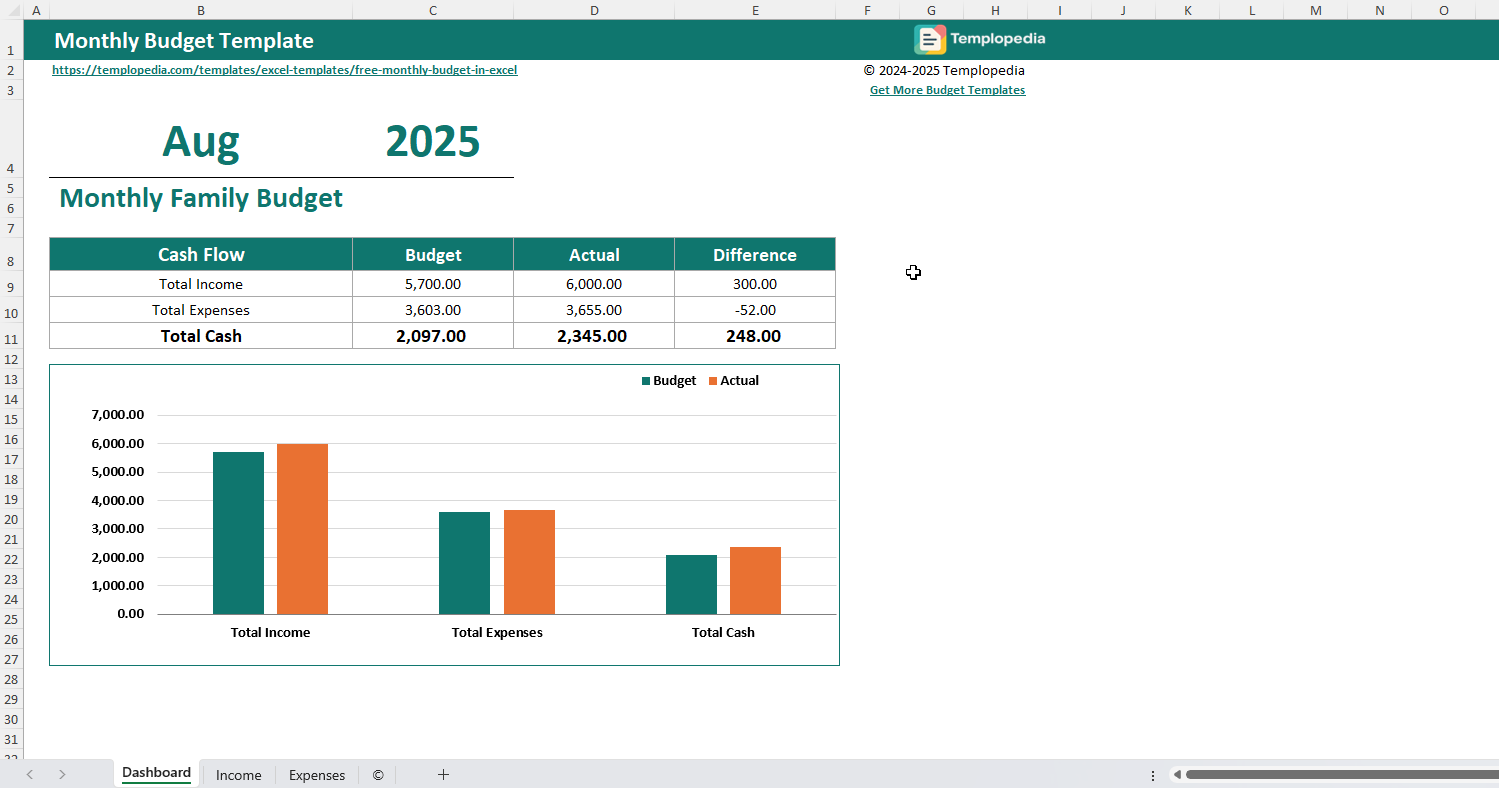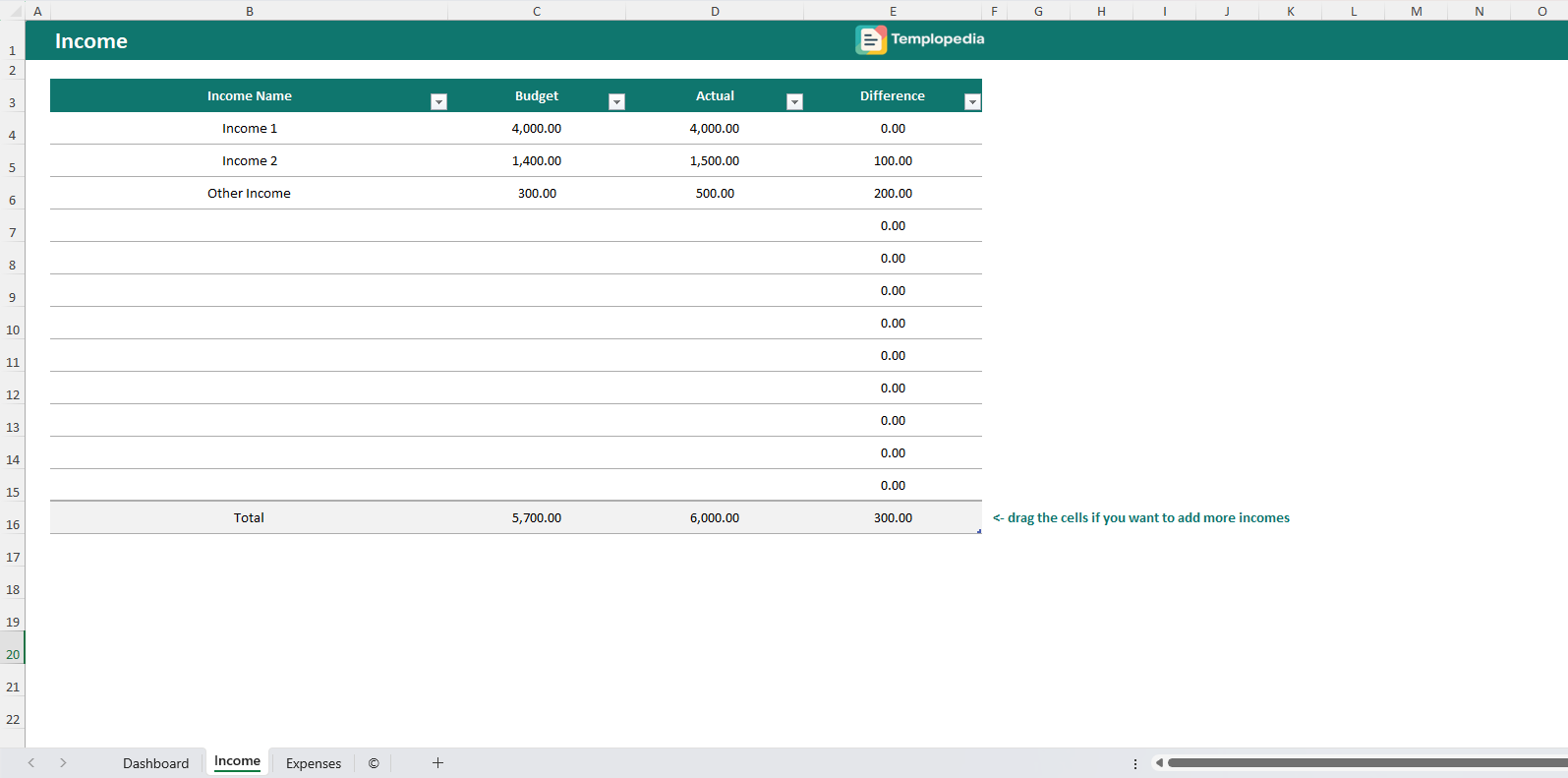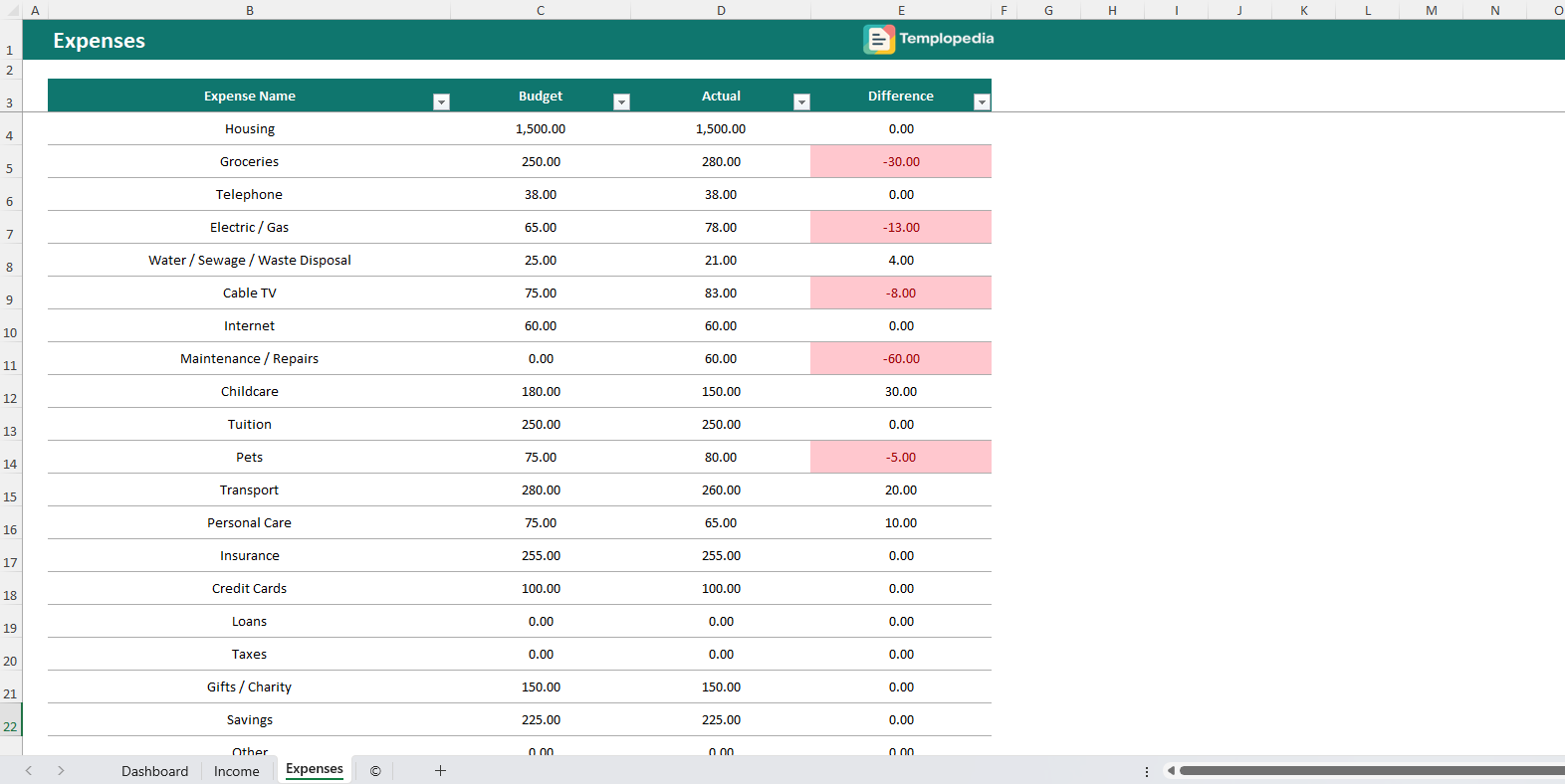Free Monthly Budget in Excel
Description
Discover the easiest way to take control of your family’s finances using our free monthly budget in Excel template. This tool helps you track income, expenses, and savings quickly. Designed for simplicity, anyone can use it—even if you’re new to budgeting or Excel!
Managing money every month is a big challenge for many families. With rising costs—groceries, school fees, electricity, rent—it’s important to know where your money is going and how much you are saving. A good budget helps keep your spending in control and makes it easy to plan for future needs. The best part? You can do this easily using a free monthly budget in Excel customized for Indian family needs.
Let’s see how you can use this user-friendly Excel sheet and why it’s the perfect fit for your home finances.
Why Choose a Free Monthly Budget in Excel?
- No extra cost: It’s 100% free. No monthly subscription or hidden charges.
- Easy customization: Change income and expense heads as per your needs—house rent, groceries, kid’s tuition, petrol, or gifts.
- Family-friendly format: Simple layout, so anyone in the house can understand and use it.
- Visual charts: Instantly check your budget vs actual with clear bar charts for easy comparison.
What Do You Get in This Free Monthly Budget Excel?
The template has three major sections, just like shown in your screenshots:
- Dashboard: Gives a quick overview for the month with totals for income, expenses, savings, and a visual chart (bar graph).
- Income Sheet: Enter all sources—salary, side business, rental, or other income.
- Expenses Sheet: List all expense categories—housing, electricity, groceries, cable, tuition, transport, etc. Compare each budget’s plan vs actual spending.
How to Use
- Download and Open the Sheet
First, download the free monthly budget Excel file to your computer or mobile. - Enter the Month at the Top
Update the month and year (e.g., August 2025) on the main Dashboard to remind you which budget you’re working on. - Fill Out Your Income
- Go to the 'Income' tab at the bottom.
- List your income sources: main salary, spouse’s income, freelance, interest, rent, or any other money received.
- For each expense/income, put your budget (what you expected) and actual (what you got).
- The sheet will auto-calculate the difference (extra/less received).
- Add All Expenses
- Go to the 'Expenses' tab.
- Enter your planned budget and actual spending for each category (housing, groceries, electricity, tuition, etc.)
- The template shows the difference in red if you spent more than planned, and green if you saved.
- Review the Dashboard
- Come back to the Dashboard.
- See total budgeted income, actual income, total expenses, and savings (total cash left).
- The colourful bar graph instantly shows where you saved or overspent.
- Analyze and Adjust
- Check which expenses went over the budget (e.g., electricity, repairs, petrol) and where you saved.
- For next month, you can redownload the template anytime for free.
- Stay Consistent
- Update the sheet regularly. Ideally, enter expenses daily or weekly.
- Involve your family—share and discuss, so everyone develops good financial habits.
Who Can Use This Excel Budget Sheet?
- Middle-class and upper-middle-class Indian families
- Young couples managing joint finances
- Students or single working professionals
- Even senior citizens who want to track monthly expenses simply
You don’t need to be an Excel expert. The template is easy for beginners. Everything auto-updates! If you want to add income/expenses, just drag to add more rows and update the details.
Comments
No comments yet. Be the first to comment!
Related Templates
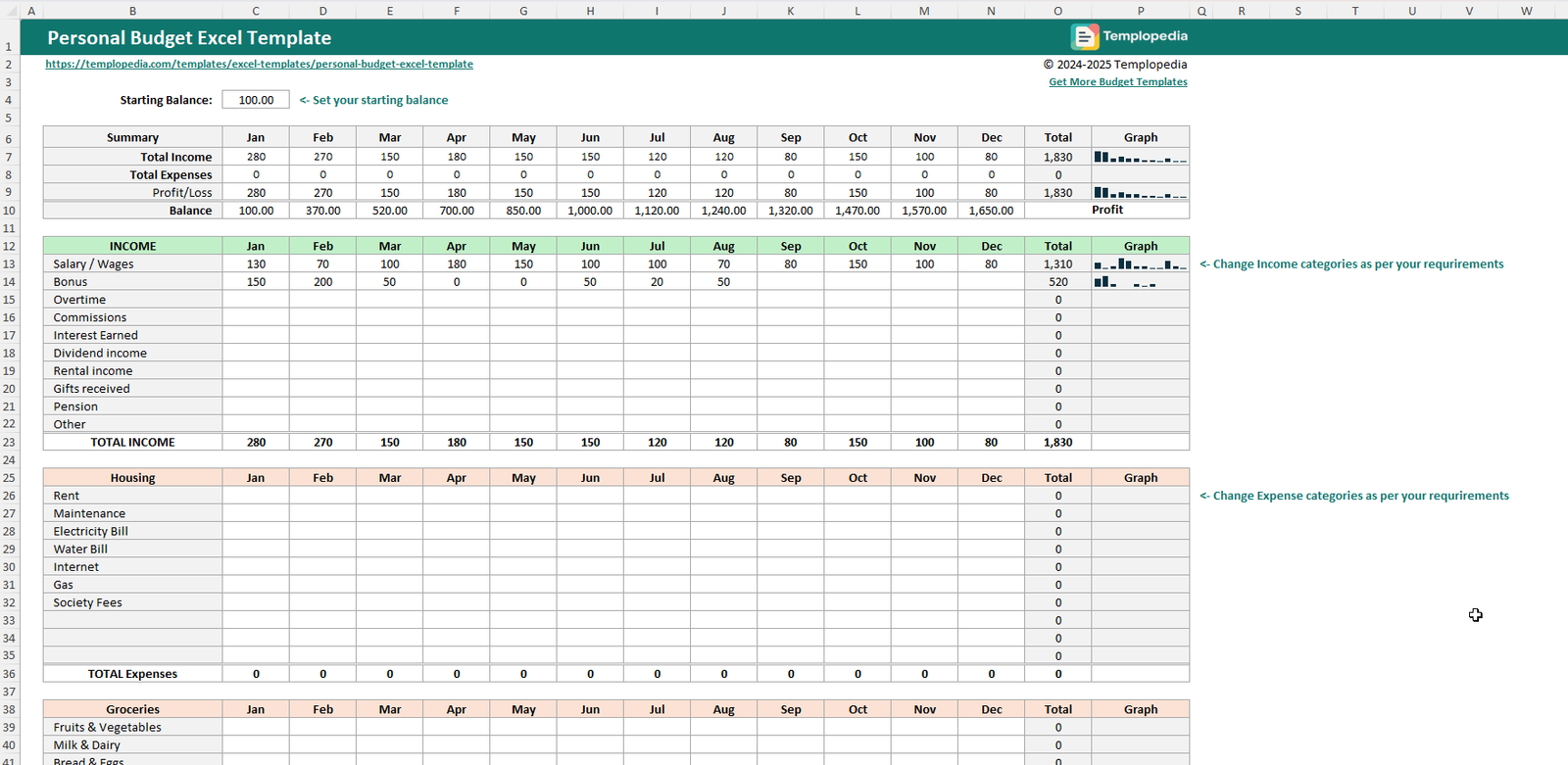
Personal Budget Excel Template
800 downloads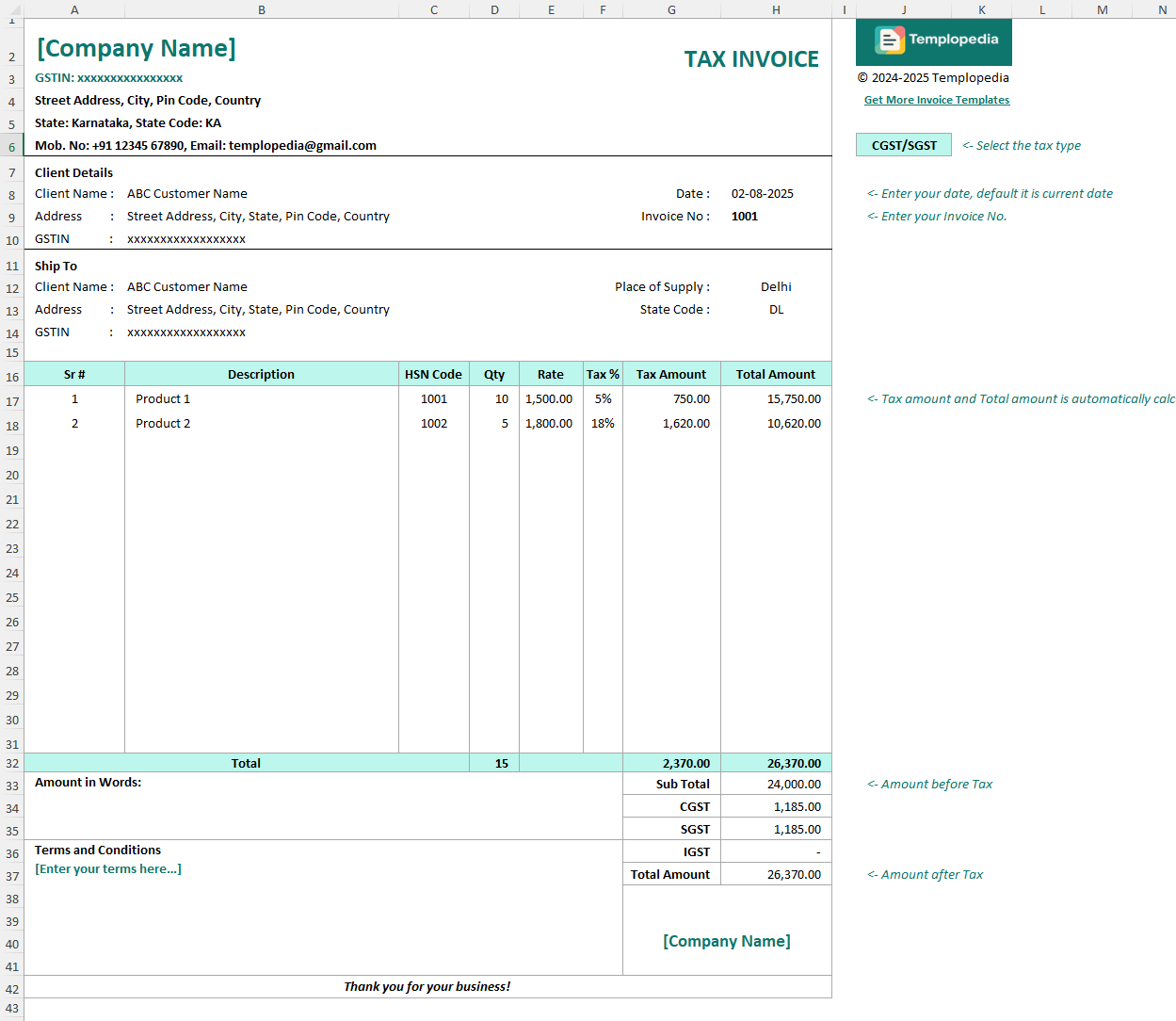
Free GST Invoice Template in Excel
701 downloads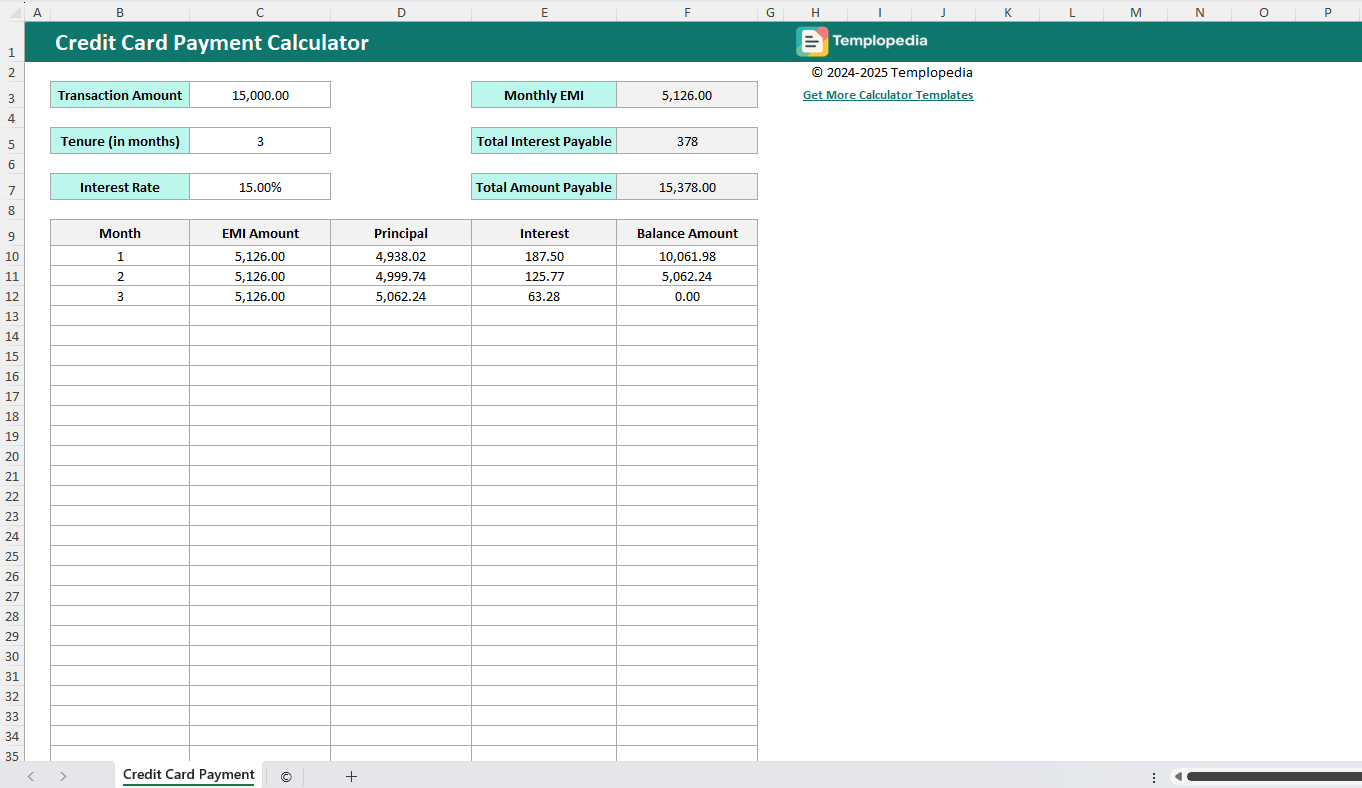
Credit Card Payment Calculator
31 downloads