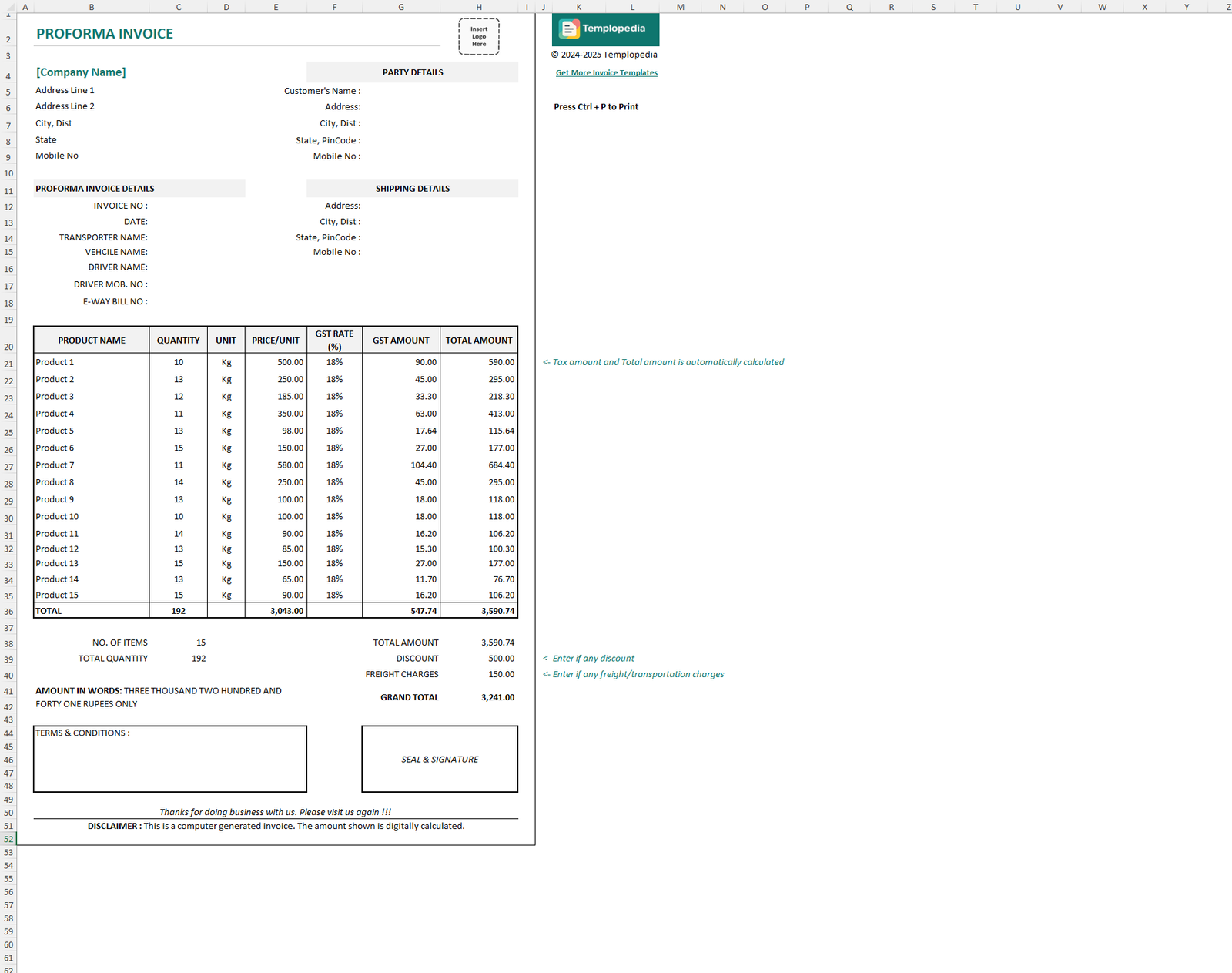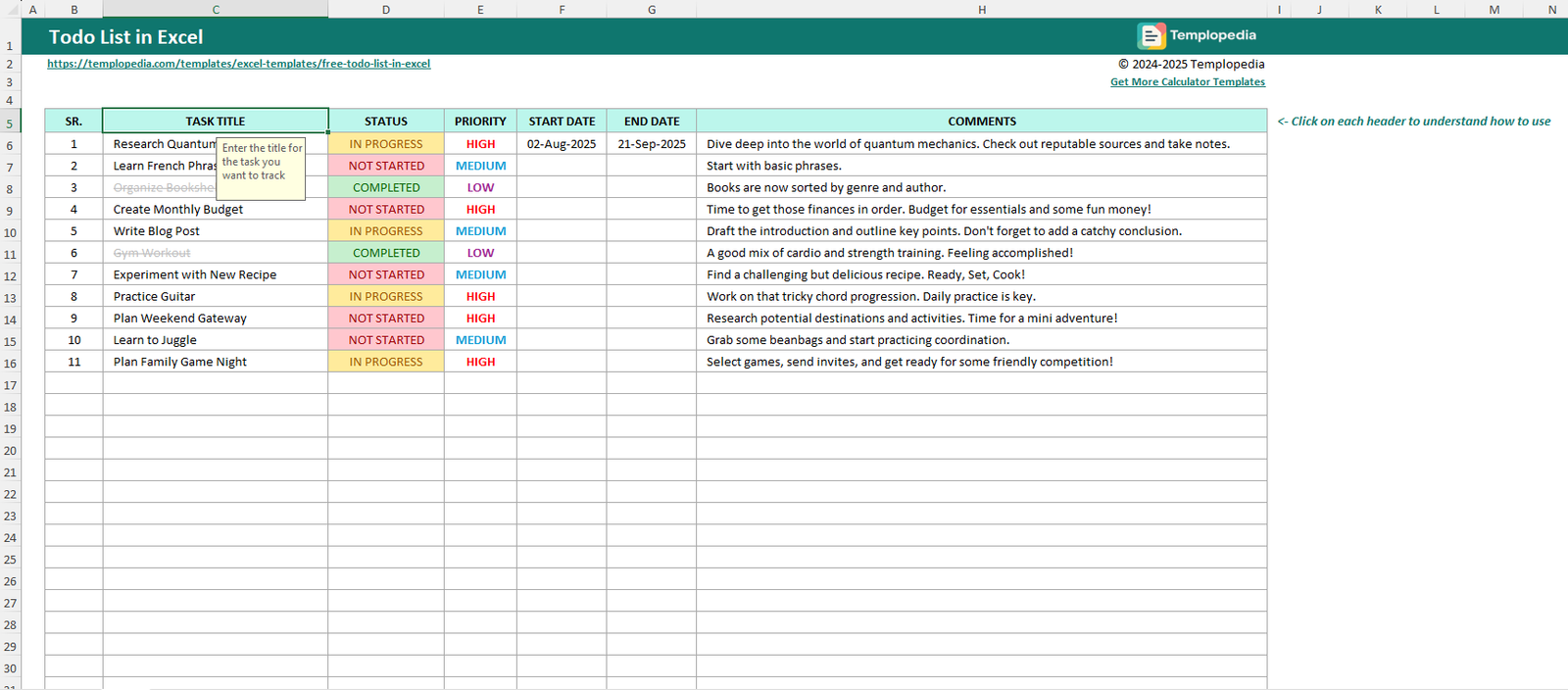
Free ToDo List in Excel
Description
Are you looking for an easy and effective way to manage your daily tasks? Say hello to the ultimate Free To-Do List in Excel – your offline productivity companion, perfect for students, professionals, homemakers, and anyone striving to stay organized in today’s fast-paced Indian lifestyle.
This thoughtfully designed Excel template empowers you to plan, prioritize, and track your daily, weekly, or monthly tasks — all in one place. Unlike overwhelming apps that rely on internet or require logins, our Free Todo list offline solution lets you take control of your to-dos anytime, anywhere, without worrying about connectivity. Whether it’s office work, household chores, study goals, or travel planning, this Excel Todo list keeps you sorted and stress-free!
Comes with clean interface, this Todo list in Excel helps you:
- Categorize and prioritize tasks (HIGH, MEDIUM, LOW) to focus on what matters most.
- Track task status (NOT STARTED, IN PROGRESS, COMPLETED) at a glance.
- Set start and end dates for timely completion.
- Add personalized comments and notes for every task.
- Use it as a daily, weekly, project, or even a family chore planner!
Best of all, this Free Todo list offline Excel template is super easy to customize and use, whether you’re a beginner or Excel pro.
How to Use
Getting started with your Todo list in Excel is a breeze. Here’s a step-by-step guide perfect for anyone, from school students to busy professionals:
1. Download & Open
- Download the Excel file for the Free Todo list offline.
- Open in Microsoft Excel or any compatible spreadsheet editor (Google Sheets, WPS Office, etc.).
2. Familiarize With the Template
- The sheet is neatly divided into columns: Task Title, Status, Priority, Start Date, End Date, and Comments.
- You’ll see example tasks so you can understand the structure easily.
3. Input Your Tasks
- In the Task Title column, type each activity you want to track (work assignments, study topics, bill payments, shopping, etc.).
- Use the tooltip hints (hover over headers) for quick guidance.
4. Set Task Status
- Select from dropdown options: NOT STARTED, IN PROGRESS, or COMPLETED.
- This helps you instantly view what’s pending and what’s done.
5. Assign Priority
- Use the Priority column to mark as HIGH, MEDIUM, or LOW.
- Prioritizing helps you focus on urgent or important tasks first – essential for time management!
6. Add Dates
- Enter Start Date and End Date to schedule your tasks.
- This simple habit of tracking dates lets you accountable and ensures nothing is missed.
7. Personalize With Comments
- Use the Comments column for helpful notes — meeting details, reminders, or links to resources.
8. Track Progress
- As you complete tasks, update their status. Watching your pending list shrink is truly motivating!
9. Repeat and Reuse
- Make a fresh copy for every week, project, or purpose.
- The template is flexible — create project trackers, shopping lists, study planners, or habit trackers, all in one Excel workbook.
Comments
No comments yet. Be the first to comment!
Related Templates
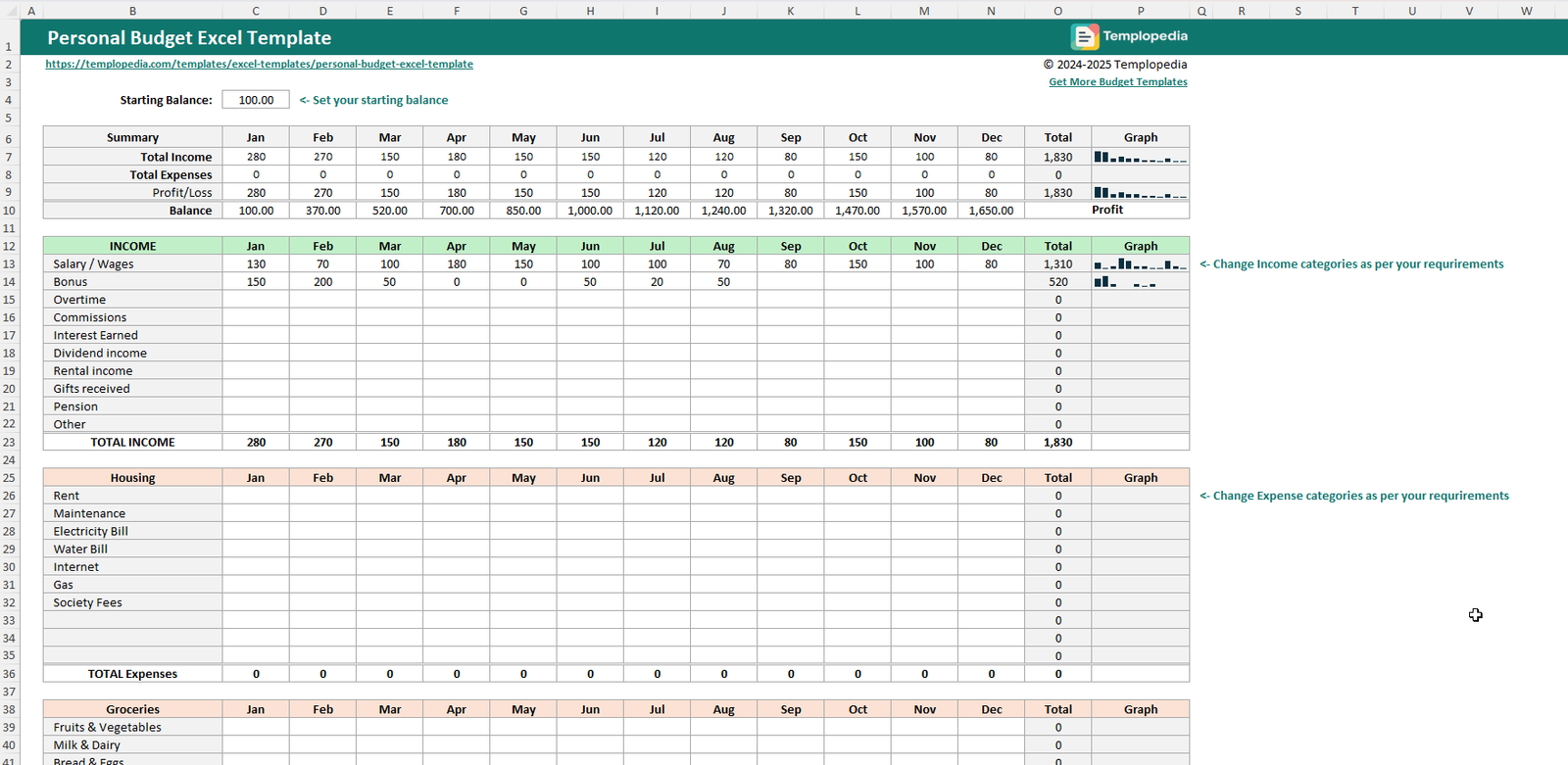
Personal Budget Excel Template
791 downloads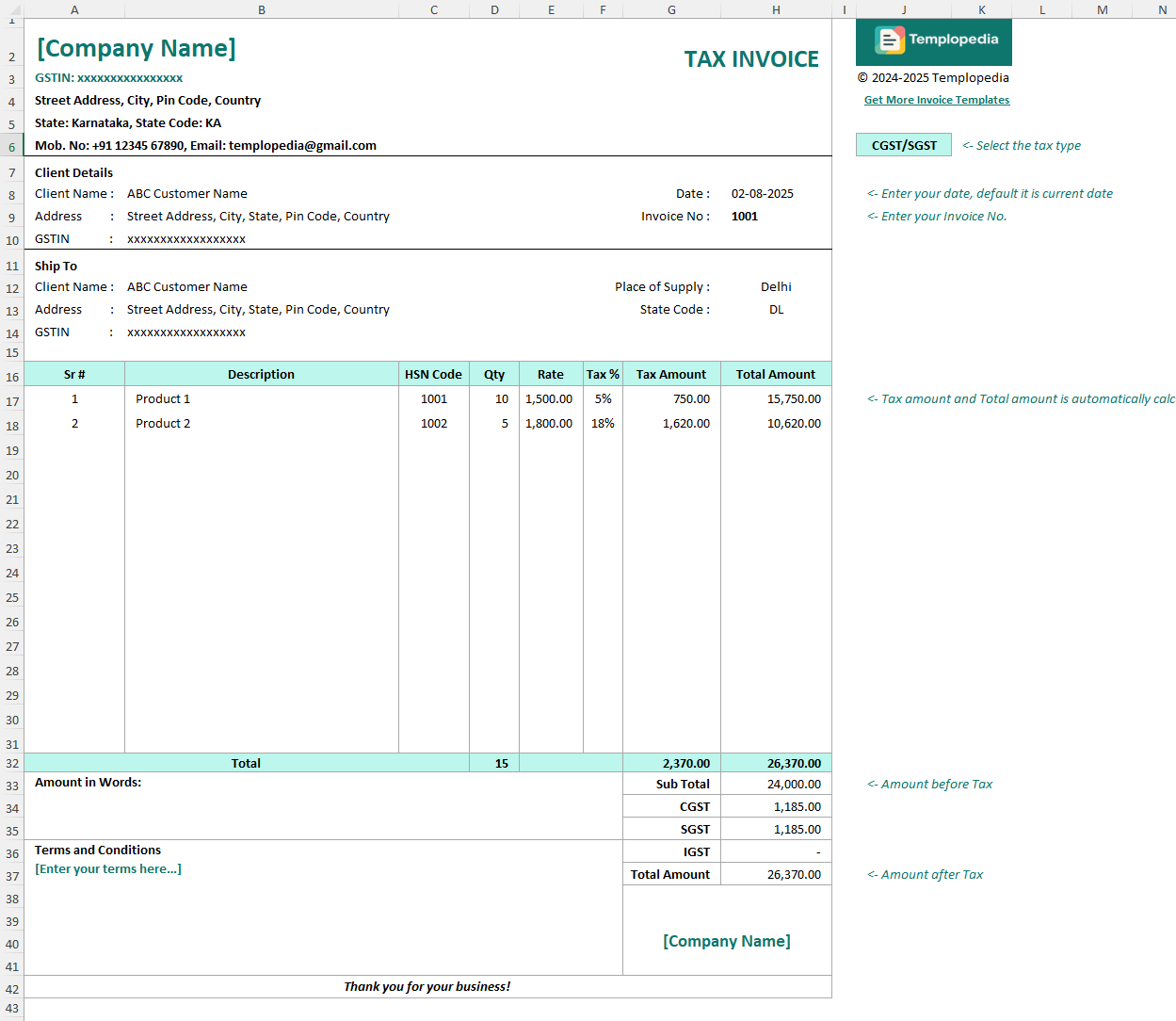
Free GST Invoice Template in Excel
695 downloads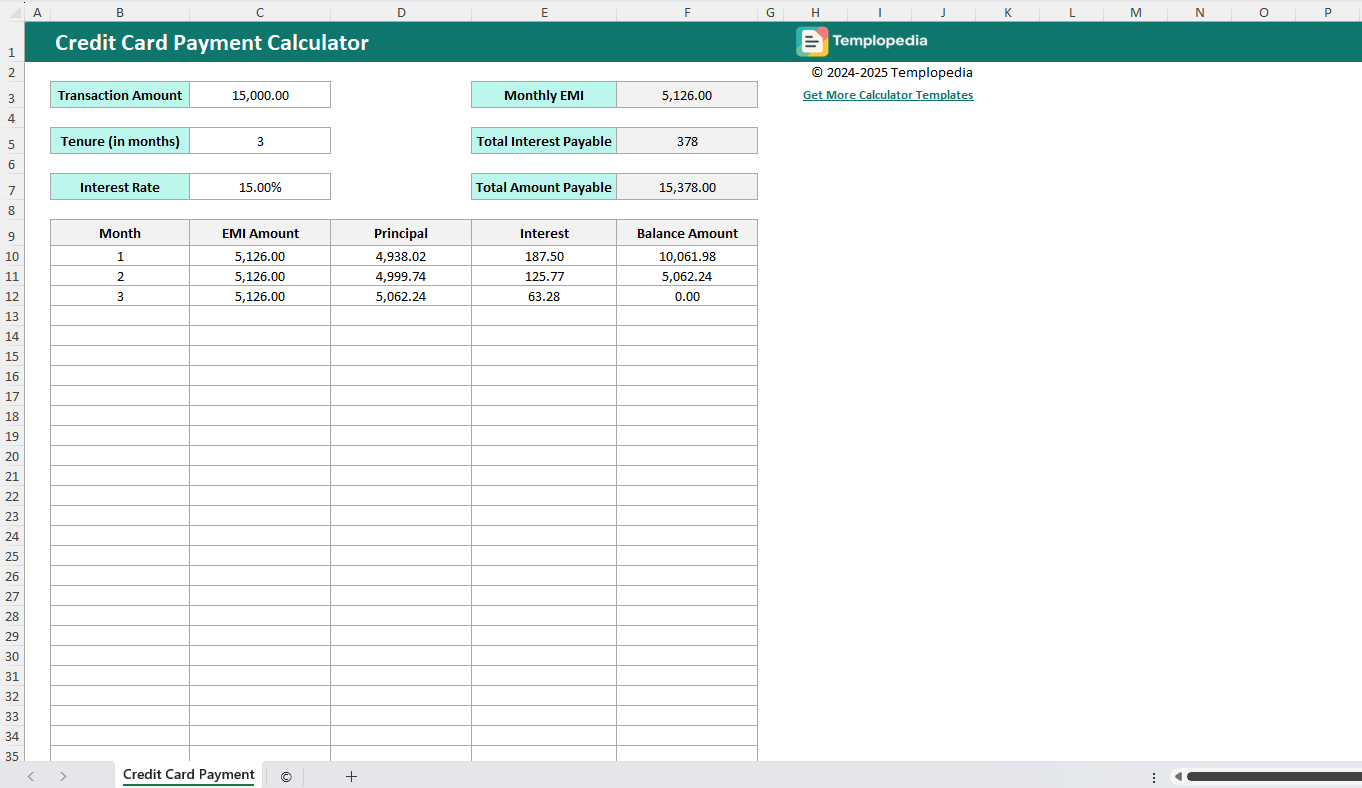
Credit Card Payment Calculator
28 downloads