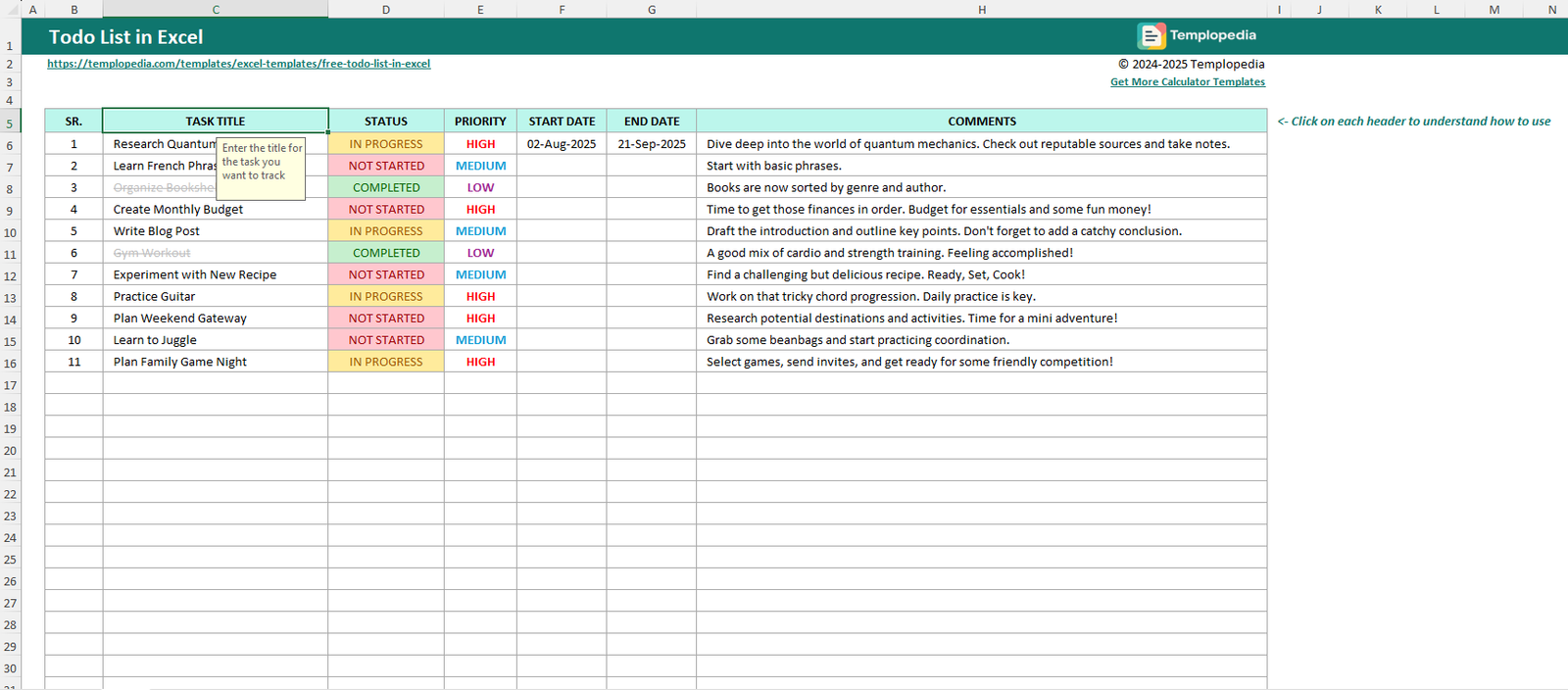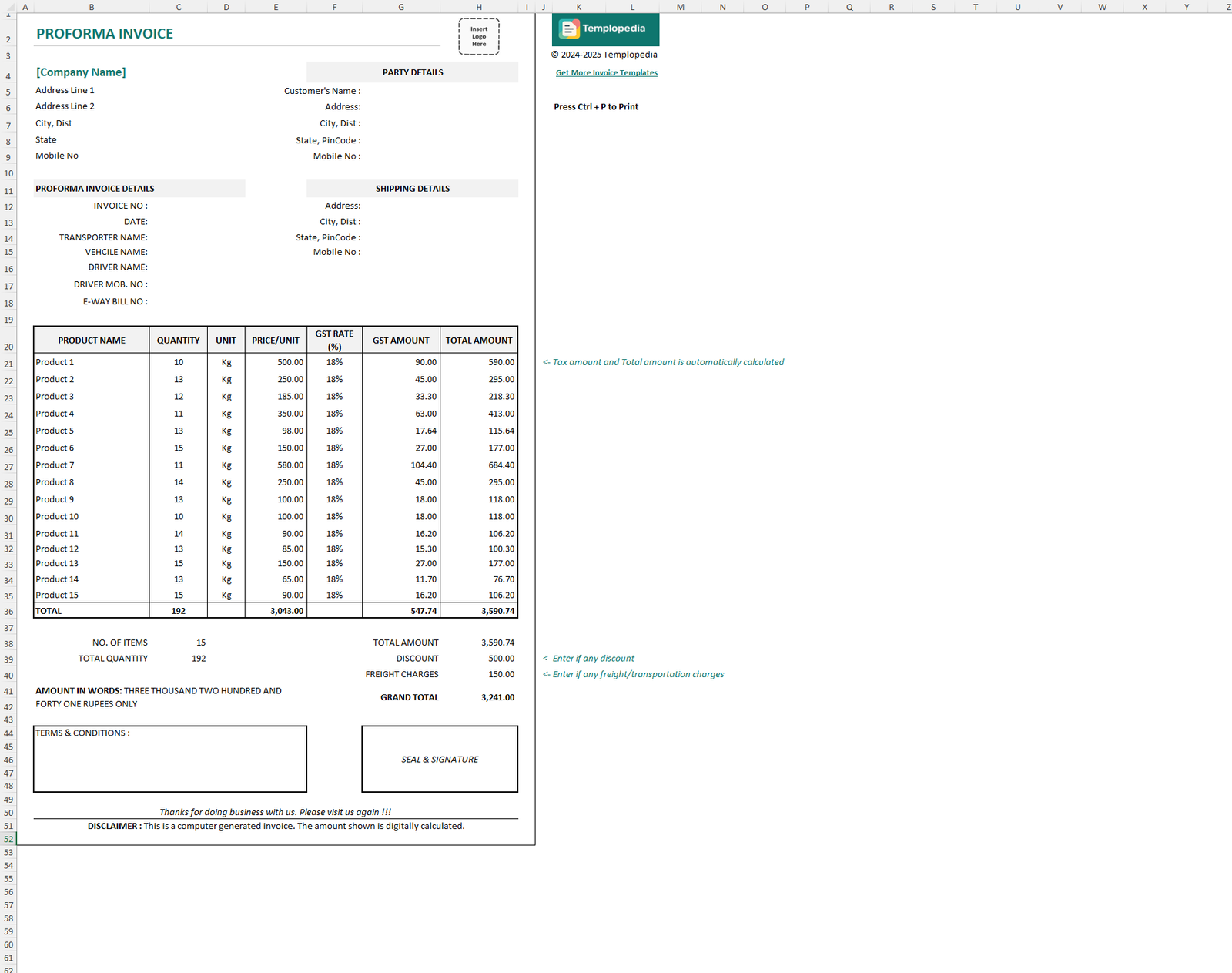
Free Proforma Invoice in Excel
Description
Simplify Your Billing with Free Proforma Invoice in Excel Templates
Managing your business transactions just got easier! The Free Proforma Invoice in Excel is the essential digital tool to create, manage, and present accurate cost estimates to your customers — whether you're a freelancer, small business owner, or part of a growing enterprise. This Excel-based proforma invoice template combines the power of automation with the flexibility you need for fast-paced Indian business environments.
With the help of this ready to use and fully customizable invoice format, you can:
- Present your products or services with detailed line items.
- Automatically calculate totals, GST or VAT, and freight charges.
- Set your company branding for a professional look.
- Save time by avoiding manual calculations and repetitive work.
- Download, print, or share invoices instantly with customers — all offline and free!.
Why choose Free Proforma Invoice in Excel?
- Full customization: Easily update your business details, customer details, item lists, GST rates, and more.
- Error-free calculations: Excel formulas auto-calculate totals, discounts, and taxes for accurate billing.
- GST ready: Designed for compliance with Indian tax norms, including fields for GSTIN, state codes, and E-way bill numbers.
- Anytime access: No login, no internet, no expensive software — run your business on-the-go with just Excel!
- Professional impression: A well-crafted invoice format builds trust with clients and streamlines purchase approvals.
Ideal for sales teams, manufacturers, exporters, wholesalers, and startups who need quick, reliable, and GST-compliant estimates before generating a final invoice.
How to Use
Getting started with your Free Proforma Invoice in Excel is easy with these steps:
1. Download the Template
- Open the Excel template on your computer.
- Save a fresh copy for each transaction or new estimate or you can download any time for free.
2. Enter Company and Buyer Details
- Fill in your company name, logo, address, contact details, and GSTIN (if applicable).
- In the “Party Details” section, add the customer’s name, address, contact number, and GST details.
3. Fill Shipping and Transport Information
- Add transporter name, vehicle number, driver mobile, and shipping address if goods are being delivered.
- Enter the invoice number and the date.
4. Itemize the Goods or Services
- List every product or service on a new row with quantity, units (Kg, Nos, etc.), price per unit, and applicable GST rate.
- Excel will automatically calculate line totals and GST based on your inputs.
5. Check Totals and Review Calculations
- The template auto-sums quantities, calculates GST, and gives you the final amount.
- Check discounts, freight charges, and others and adjust in the relevant fields as per your requirements and business model.
6. Add Terms & Conditions
- Specify your payment terms, order validity, delivery schedules, and any custom notes.
- This is especially important for international trade and compliance.
7. Print, Email, or Save as PDF
- Print a hard copy using the print button.
- Save the file as PDF to share via email or WhatsApp with your customer — no need for any app!
- Send online or offline, as per your requirement.
8. Reuse the Template
- For your next transaction, just edit the necessary fields and you’re set.
- Store all your proforma invoices for easy record-keeping and tracking.
Pro Tips for Indian Businesses:
- Always verify GST rates for compliance.
- Use color codes or your business brand color for easy identification.
- Save separate sheets for different departments or product categories for better organization.
Comments
No comments yet. Be the first to comment!
Related Templates
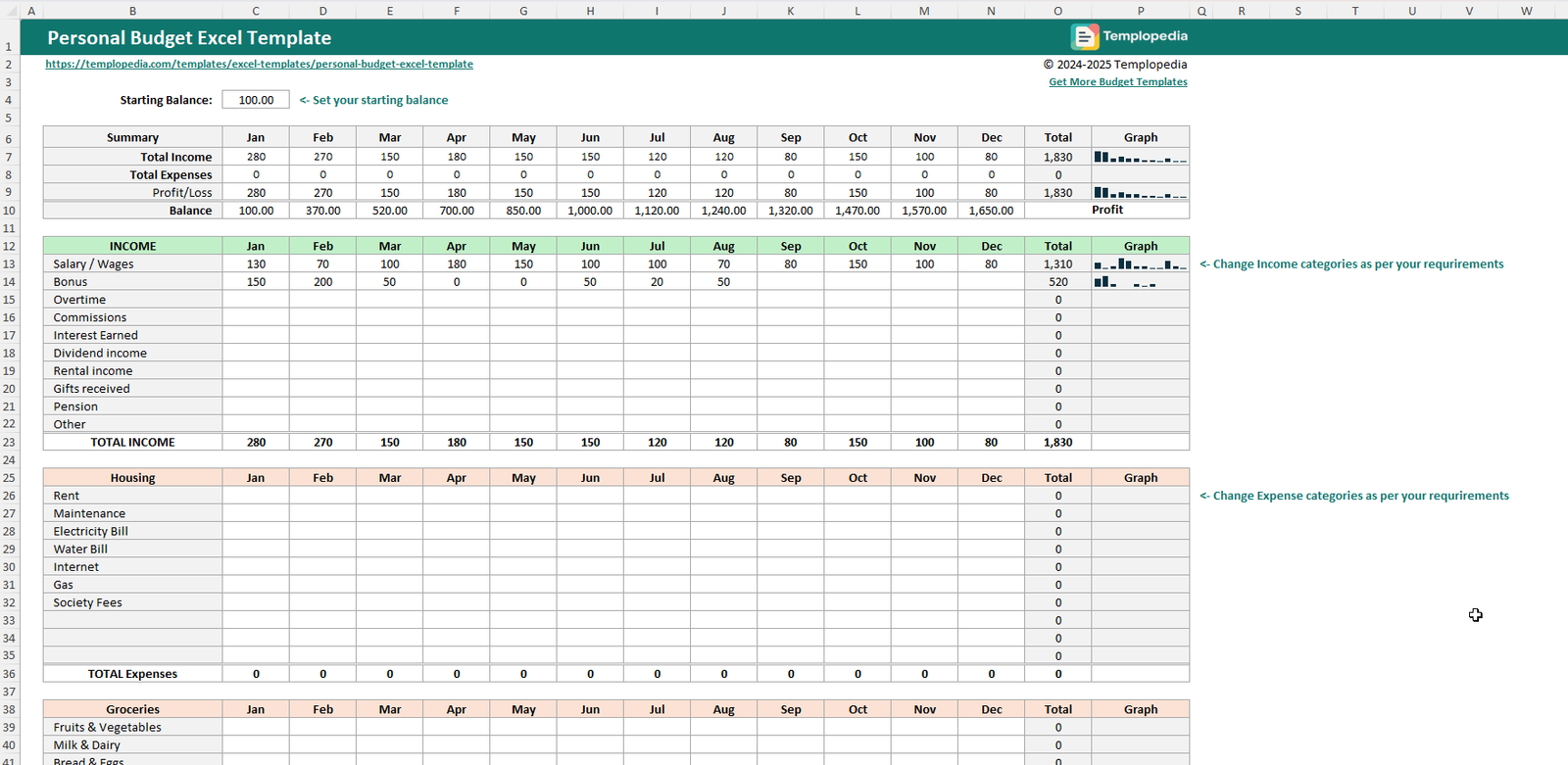
Personal Budget Excel Template
792 downloads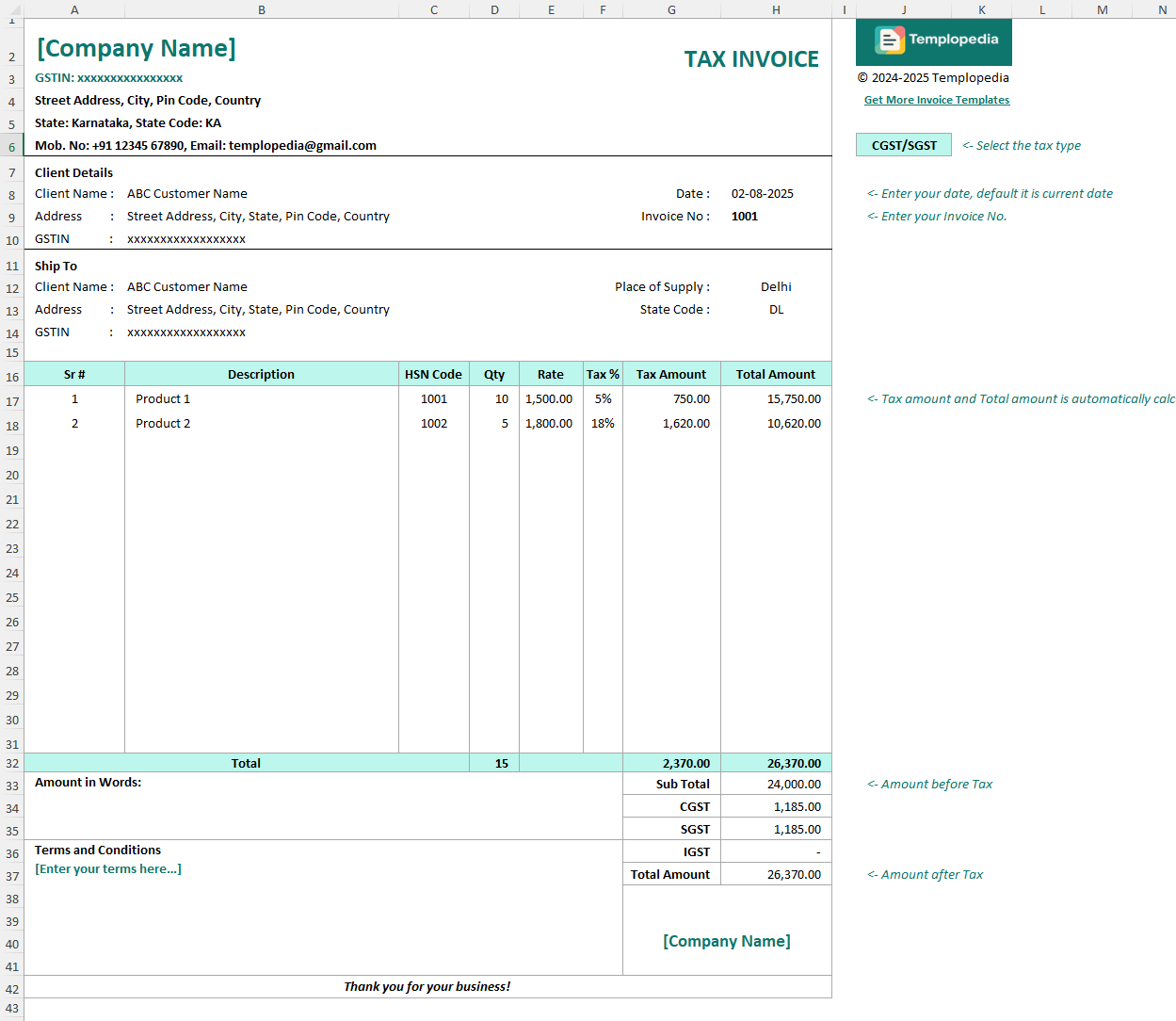
Free GST Invoice Template in Excel
696 downloads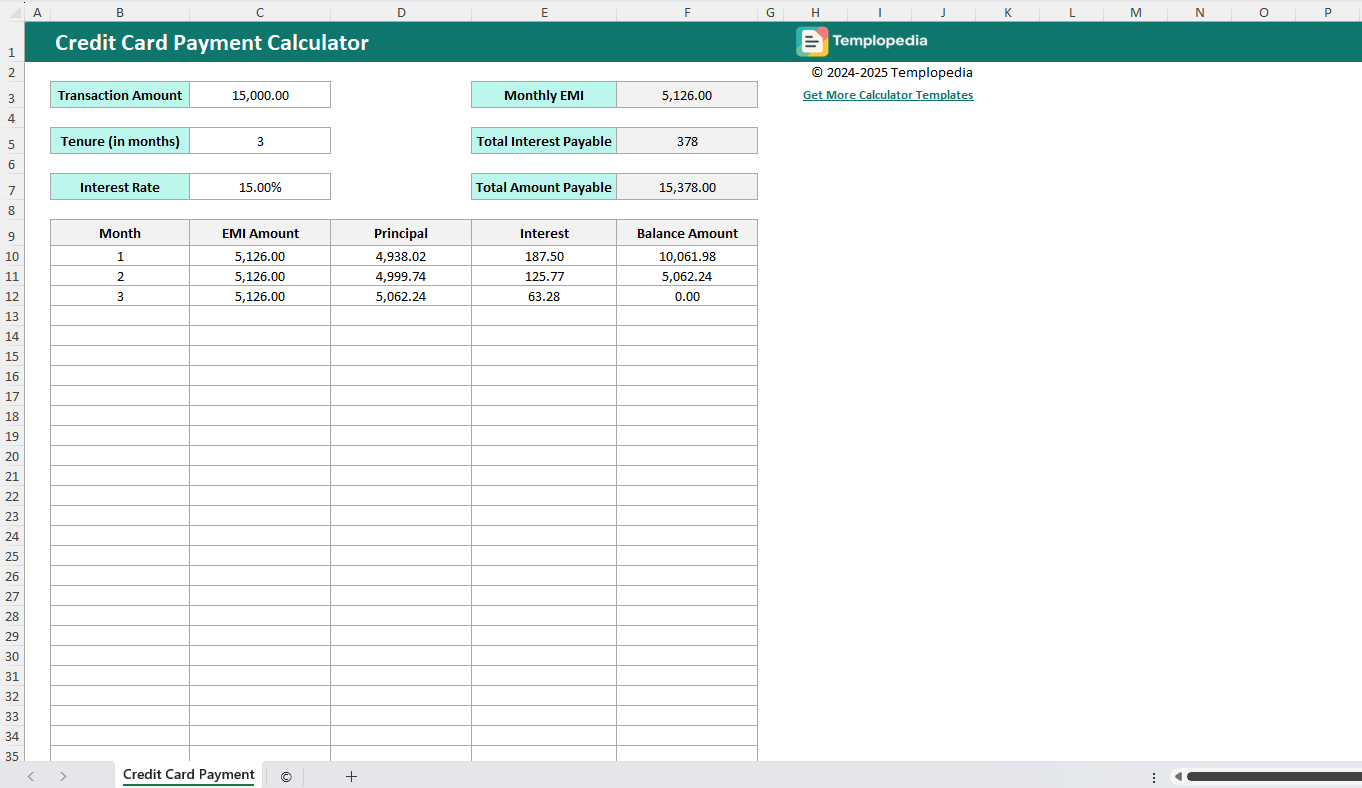
Credit Card Payment Calculator
28 downloads